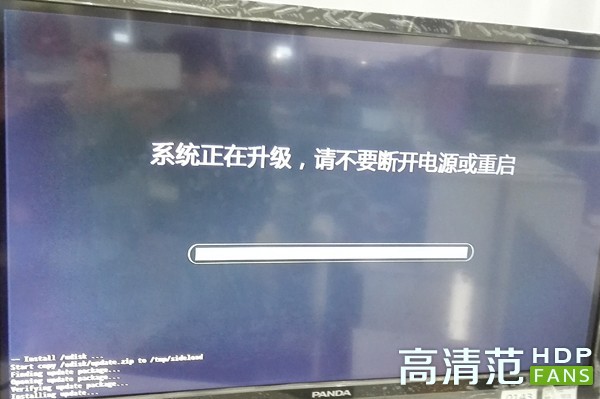Skyworth Box Q+ official firmware 1.00.53 Firmware download and upgrade (with upgrade tutorial)
Version update information:
1. Solve the problem that the video cannot be updated due to image download failure
2. Solve the problem that occasional Wi-Fi cannot connect automatically
3. Increase the functionality of remotely installed applications
4. Solve the problem of occasional stalling of long-time video playback
5. Optimize the memory management mechanism
6. Solve the problem of long buffer time for video playback
7. Increase the response speed of launcher by 0.2 seconds
8. Support some applications can automatically open after boot
9. Optimize Network Verification at First Use
10. Enhance the security protection function of the box
11. Turn on hardware acceleration
12. Solve the problem of occasional stalls on the remote control buttons
13. Update app store version
14. Optimize the use of Q keys
15. Optimize the function of broadband dialing
1. First of all, you need to download the 1.00.53 version of ROM below and put it into your U disk first level directory. Please note: Please ensure that your U disk's free space is above 1G, and U disk must be fat32 format;
Download Please Note: The file name must be changed to update.zip
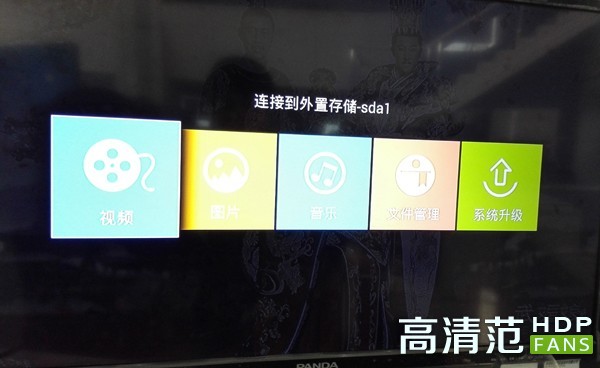
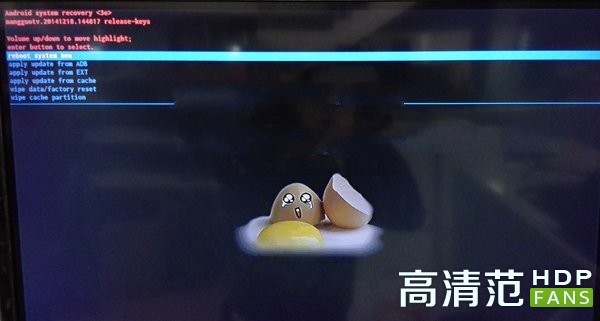
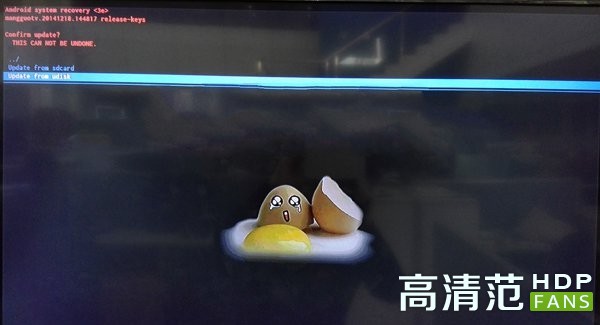
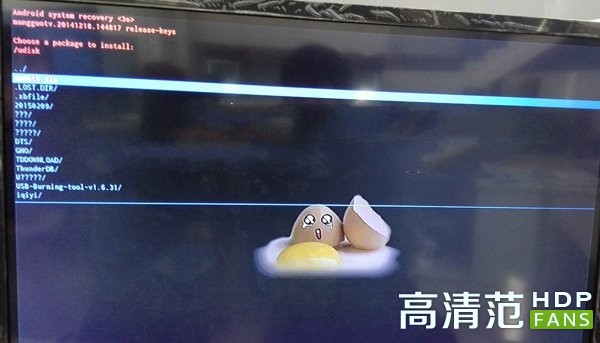
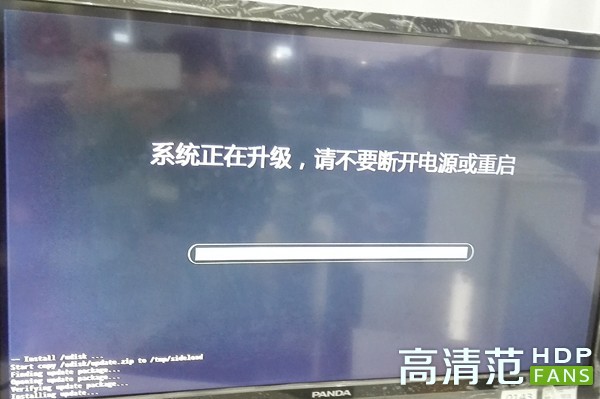
Version update information:
1. Solve the problem that the video cannot be updated due to image download failure
2. Solve the problem that occasional Wi-Fi cannot connect automatically
3. Increase the functionality of remotely installed applications
4. Solve the problem of occasional stalling of long-time video playback
5. Optimize the memory management mechanism
6. Solve the problem of long buffer time for video playback
7. Increase the response speed of launcher by 0.2 seconds
8. Support some applications can automatically open after boot
9. Optimize Network Verification at First Use
10. Enhance the security protection function of the box
11. Turn on hardware acceleration
12. Solve the problem of occasional stalls on the remote control buttons
13. Update app store version
14. Optimize the use of Q keys
15. Optimize the function of broadband dialing
1. First of all, you need to download the 1.00.53 version of ROM below and put it into your U disk first level directory. Please note: Please ensure that your U disk's free space is above 1G, and U disk must be fat32 format;
Download Please Note: The file name must be changed to update.zip
Skyworth Q+ firmware http://pan.baidu.com/s/1dDzvaSx
2. In the case of power on, insert the USB flash drive into the box. At this point, you will see an upgrade prompt. Select Upgrade.
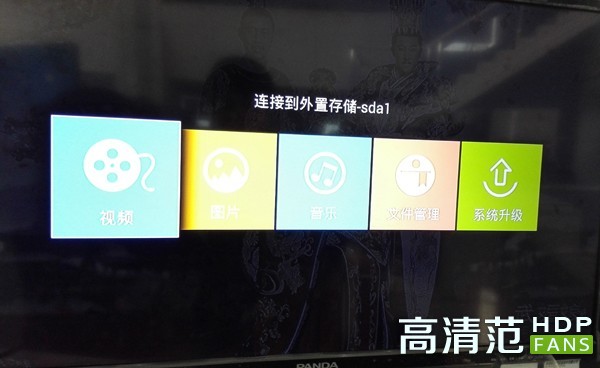
3, if your machine fails to upgrade or can not be opened, please restart the set-top box
Insert the U disk into the box, quickly press the left button, the system will automatically detect the upgrade package upgrade, you can also quickly press the key to enter the recovery mode, select the second item (with EXT, then insert the U disk)
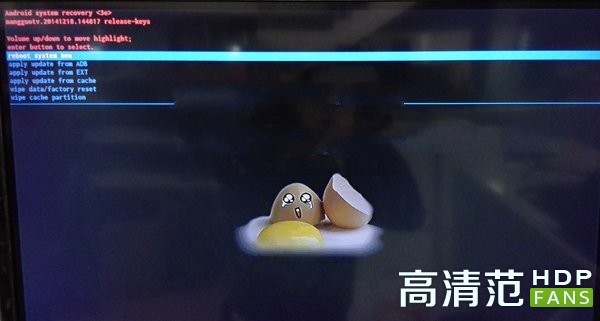
Select the last Udisk after entering
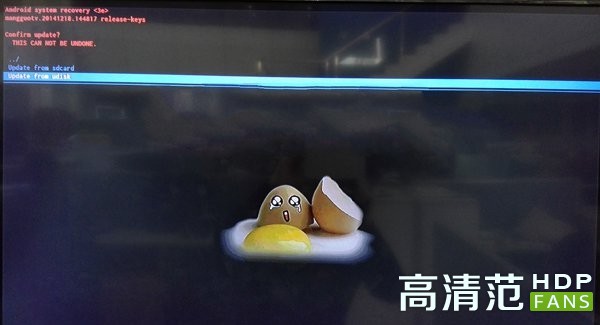
After you enter, select the file you just put in your USB flash drive: update.zip
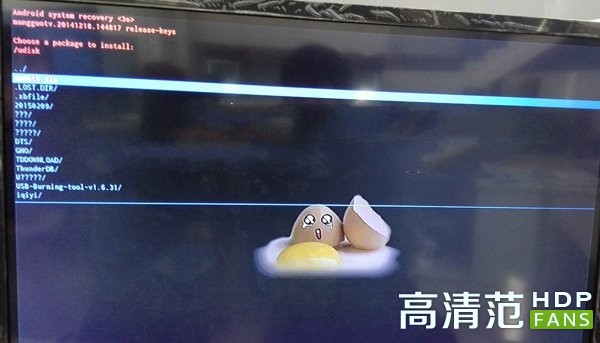
Click on it, at this time, be careful not to power off