
WiFi has become an indispensable part of the public life. Not only does it allow people to access the vast Internet anywhere and anytime, it also breaks the boundaries of people's information transmission and makes communication between distant distances more vivid. At the same time, WiFi has gradually replaced Bluetooth transmission, becoming the main choice for file wireless transmission.

The SLR camera, as a tool to record the most beautiful moments in life, the penetration rate is also increasing, but most SLR cameras, especially the old SLR does not have a WiFi module, can only use the card reader or use the photo transmission. WiFi memory card. Although the WiFi memory card can provide wireless LAN to achieve point-to-point transmission of photos, but the SLR camera power consumption is considerable loss, in addition, there is WiFi power SLR also has the problem of power consumption, native wireless transmission software in the user experience general. CamFi Wireless Viewfinder is a practical gadget that can solve SLR wireless transmission problems.
Â
Exterior

From the appearance point of view, CamFi wireless viewfinder is an ordinary small box, plastic material shell, measurements for 94X44X26cm, weighing only 90 grams, will not be the burden of the user's hands.

CamFi 's edges were dulled, and they didn't have the feeling of cutting hands. In addition, a lanyard was set aside on the fuselage for easy carrying. Second, it played a role in preventing loss.

In the lower left corner of the fuselage, there are three indicators, which are the WiFi indicator, battery indicator, and charging indicator.

The CamFi Wireless Viewfinder switch is a toggle switch.

On the side beside the indicator are RJ45 network cable ports (connect PC , debug CamFi wireless viewfinder) and standard USB interface (connect SLR camera, transmit images).

The charging interface and the reset button are on the other end. The input current of the CamFi wireless viewfinder is the same as that of an ordinary smart phone, which is the same as 5V/1A . That means you can charge it with the charger of your smart phone. You do not need to prepare another one. charger. Further, it is 1800mAh built-in battery, can be provided in addition to life time of 7 hours CamFi wireless viewfinder, while carrying a mobile power supply, then it is possible to continue electricity.
Â
Accessories

The CamFi Wireless Viewfinder's accessories are also very simple, and will mainly use the above accessories when working: host (create WiFi hotspot), data cable (link camera and CamFi wireless viewfinder , transfer images) and screw (fix the CamFi wireless viewfinder in SLR camera).
Â
installation

Installing the CamFi Wireless Viewfinder is not complicated. Fix the screw on the SLR camera's external accessory slot (hot shoe), and then fix the knob on the bottom of the two knobs on the screw.

Next, the bottom of the viewfinder CamFi wireless aligned screw screw, tightening the knob the other OK.

To install the CamFi Wireless Viewfinder, simply connect the data cable and the entire installation process is complete. In some models, the output port of the SLR camera is different, so the data cable of the CamFi Wireless Viewfinder cannot be used universally.
Â
Features

Since the name of the CamFi wireless viewfinder is named after the viewfinder, it means that the main position of the CamFi is the viewfinder, and the biggest use of the viewfinder capable of transmitting the screen to the other self-screen devices for auxiliary viewfinder is that it can effectively improve the user. Difficulty in the framing.

The main functions of CamFi Wireless Viewfinder can be divided into three blocks: real-time viewing, real-time receiving and real-time browsing, and these three functions can basically meet the user's need for timely transmission of pictures. Of course, to transfer pictures to mobile devices, exclusive applications must be installed on the devices, and CamFi applications cover mainstream platforms such as mobile phones, tablets, and PCs . At present, the most used mobile devices are undoubtedly mobile phones. Take the mobile phone as an example to experience the actual use of CamFi . Search CamFi on your mobile browser or download and install it on CamFi 's official website.
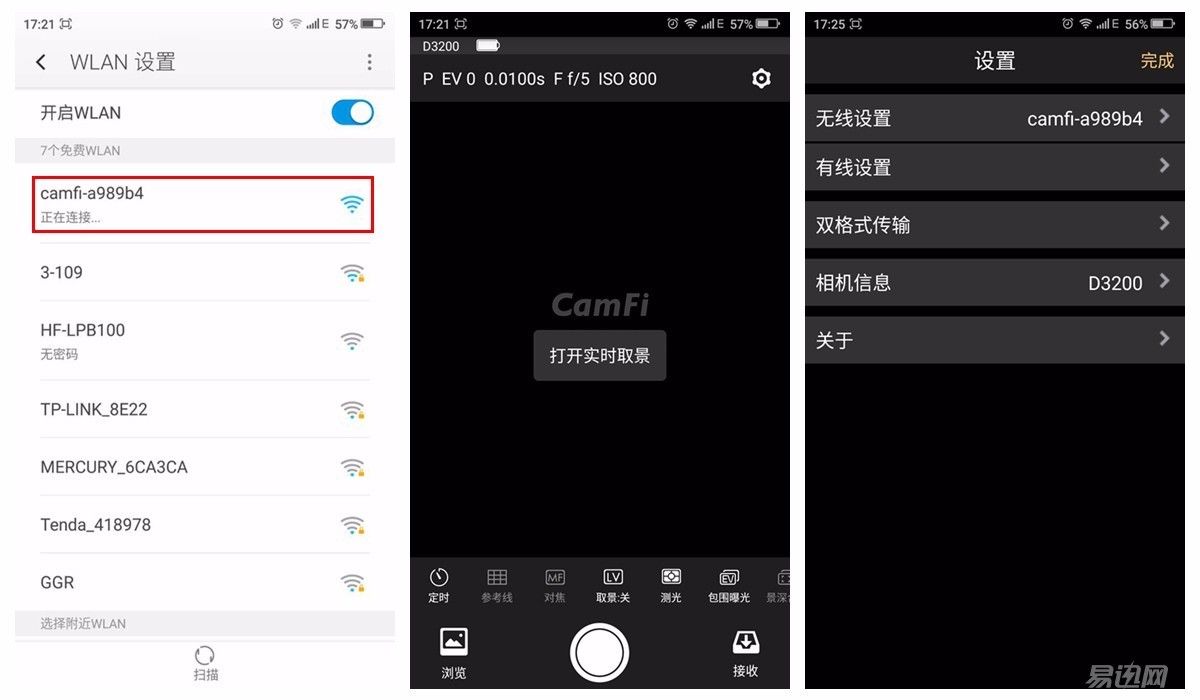
When the power switch of the CamFi Wireless Viewfinder is turned on, hotspots are automatically turned on. The network name is camfi-xxxxxx ( x stands for random alphanumeric characters). The phone can find the network about half a minute after power on. After the manual connection is complete, open the CamFi Mobile App again . If the connection is successful after entering the interface, the shooting status of the single camera will be displayed at the top of the APP interface. However, we couldn't see the real-time image of the SLR camera when we went in the first place. Only by clicking “Open Live View†in the middle of the interface we could see the image. What needs to be reminded is that if the live view function is turned on all the time, it will be more power-consuming, so it is generally recommended to turn off this function when you do not need to use live view. In the settings you can see the model of the SLR camera to which CamFi is connected.

When live view is turned on, the screen in front of the SLR camera lens will appear on the phone. In addition to wireless viewing, allowing users to easily compose pictures through the phone screen, CamFi can also operate the SLR camera like a cell phone camera, and at the same time can achieve touch focus, but the focus speed is general. In addition, it is also possible to adjust the SLR camera aperture, shutter, ISO , manual focus, live view, metering mode, file format, white balance and the like on the mobile phone through the CamFi APP . In the process of using it, it also encountered a problem. The compatibility of the CamFi wireless viewfinder and the mobile phone is not particularly good, and some of the mobile phones connected to the CamFi wireless viewfinder screen cannot be transferred to the APP . The effective distance that CamFi wireless viewfinder transmits is about 50 meters, the farther the distance is, the slower the transmission speed is. It should be noted that some cameras need to select "Live mode" in the camera's autofocus menu to be able to use live view.

Real-time receiving and real-time browsing are similar to the two functions. The only slight difference in the way you view photos is the same as the way you browse your mobile photo album. It is only subject to the speed of WiFi transmission. The picture display will be slightly delayed, but it will be read by yourself. The speed at which the card reader reads the photo is not much different. In addition, photos viewed through the CamFi Wireless Viewfinder are not saved directly on the phone. To save, you need to select the desired photo to download and save.
Â
Overview

The CamFi Wireless Viewfinder combined with a SLR camera without a WiFi module solves the problem of wireless transmission of photos and "shooting scenes". Finally, a simple chat about the experiences of a certain period of time and a feeling of CamFi's wireless viewfinder:
Â
advantage:
Can achieve real-time wireless viewing, and remote control to complete the composition, adjustment, shooting, to solve some special angle shooting pose when shooting problems;
Receive photos and save photos in real time through wireless, improving the timeliness of photos;
With its own power supply, it can be self-powered, and the power consumption of the SLR camera will not be lost during the WiFi signal transmission.
Â
Disadvantages:
The wireless transmission of books is limited, fluency is general, there is a slight delay, and the transmission speed needs to be improved;
Mobile phone APP compatibility is normal. For some phones, connection errors or connection instability may occur.
The handheld addresser is used to program the address of the monitoring module offline. When in use, connect the two output wires of the handheld encoder to the communication bus terminal (terminal label 1, 2) of the monitoring module, turn on the black power switch on the right side upwards, and press "ten Add", [Subtract ten", [Add one place" and [Subtract one place" to program the address.
Motion Sensor Photocell Light Control,Sensor For Motion Control,Exterior Motion Sensor Control,Hollow Shaft Encoder
Changchun Guangxing Sensing Technology Co.LTD , https://www.gx-encoder.com