At the CES in 2017, Netbook launched its current "fastest router" R9000 Nighthawks X10, and won the CES "Innovation Awards" for its forward-looking design and flagship stowage. This time, I was fortunate to have the opportunity to test the Nighthawk X10, experience the functions of ad wireless, 10-Gigabit ports, etc., which are a little strange on home routers. I was able to share my understanding of the use of nine-deep, deep-going, and easy-to-understand mentality. Due to limitations in my level and time, it is inevitable that I will lose one million. If there are any rigorous or mistakes, please do not hesitate.
 CES Winning Nighthawk X10 Router
CES Winning Nighthawk X10 Router
 Keguan your router ~
Keguan your router ~
First of all, through a few (self) questions (self) to clarify some of the relevant parameters and technology of the Nighthawk X10 router, if you can slightly solve everyone's "how can you" doubts, then it reached the main purpose of this article.
(1) Q: How fast is the Nighthawk X10's wireless ad7200?
A: The wireless part of the Nighthawk X10 router consists of three frequency bands, of which the highest frequency band of the 2.4GHz band is 800Mbps+5GHz (802.11ac) and the highest frequency band is 1733Mbps+60GHz (802.11ad), which is 4600Mbps, which is a total of 7200Mbps. For historical reasons, the router manufacturers It has always been calculated by adding up the speed of each band, but it should be noted that in actual use, a single device cannot obtain a wireless speed of 7200 Mbps (because only one frequency band can be used at a time). How much bandwidth can be obtained at the same time is related to the performance of the receiving device. The X10 is a 4*4 antenna design. Similarly, the peak bandwidth of the 4x4 ASUS desktop wireless network card PCE-AC88 has 1.7G after the connection, and the 2*2 antenna design Notebook wireless network card intel 8260 can only get 867Mbps bandwidth.
 Different antenna numbers differ in bandwidth
Different antenna numbers differ in bandwidth
(2) Q: Did you buy the Nighthawk X10 and enjoy the fastest 802.11ad wireless speed?
A: The need for PCs, mobile phones, and other receivers must support the use of ad networks in order to use them. The microwave penetration capability is related to the frequency (wavelength). For example, the 2.4 GHz wall penetration capability is stronger than 5 GHz. Because the 60GHz carrier of the ad wireless technology belongs to the millimeter wave category, it is easily affected by obstacles, and the ability to penetrate the wall is extremely weak. Therefore, the ad wireless is mainly used in line-of-sight (Dell recommended within 5 meters) transmission, such as streaming media projection, notebook Wigig wireless expansion docking. On the other hand, the router is only a part of the network. At present, the bandwidth of a typical home network is only 100 Mbps, which is a drag for 60 GHz (thousands Mbps) and even 5 GHz (1000 Mbps) wireless speeds. The speed of the LAN is more meaningful. Also note that the unit, b is bit, B is Byte bytes, 1Mbps (megabits per second) * 8 = 1MB/s (megabytes per second), which means that 100Mbps bandwidth converted to full speed is 12.5MB/s, the theoretical limit speed of the Gigabit Limited Intranet is 125MB/s.
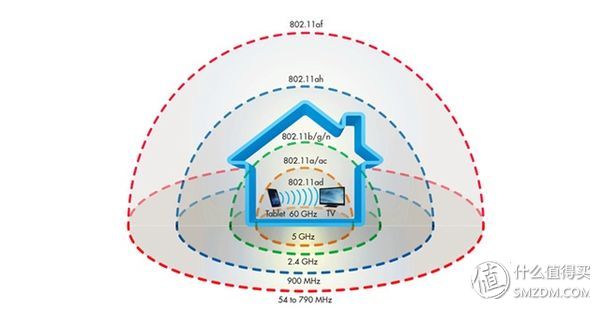 The higher the wireless band is, the smaller the coverage is
The higher the wireless band is, the smaller the coverage is
(3) Q: Which commercial devices currently support wireless ad?
A: Currently Acer's TravelMate P648 business notebook, music as the Max Pro mobile phone, Dell's D5000 (with optional DW1601 wireless network card notebook such as Latitude E6430), ThinkPad X1 Yoga 2017 (optional intel 18265 network card), etc. Note that due to the different carrier frequency bands, if DIYer replaces the Dell DW1601 or intel 18260 with these ad-supported triple-band wireless network adapters for laptops, the laptop's original antenna may not work at 60 GHz. It is worth mentioning that the HTC Vive, one of the three VR heads, has just launched a wireless adapter TPCAST ​​is also based on 60GHz transmission, in order to meet the high bandwidth and low latency requirements of wireless VR.
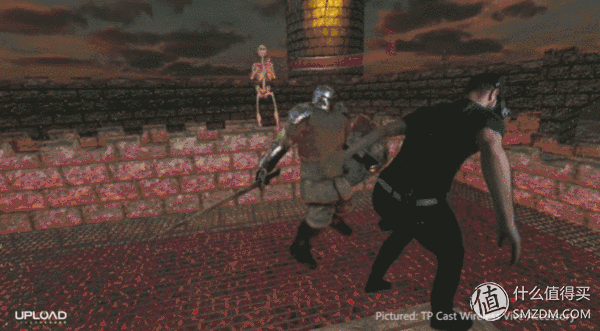 Wireless VR using 60GHz transmission
Wireless VR using 60GHz transmission
(4) Q: Active antenna can enhance wireless signal?
A: The active antenna is also called an active antenna. The antenna part has an amplifying circuit that needs to supply power. In principle, the active antenna can calculate the optimal path to reach the mobile terminal (with weaker wireless power) and amplify the communication signal by means of a specific algorithm, thereby improving the connection effect of the mobile terminal. According to the test results of Netgear Labs, the coverage of WiFi through active antenna technology can be increased by 20%-45%. The other flagship router of the NETGEAR R8500 is the first home router equipped with an active antenna.
(5) Q: What are the advances in MU-MIMO technology?
A: MU-MIMO is an abbreviation of “Multi-User Multiple-Input Multiple-Outputâ€, which means multi-user multi-input multi-output, which overcomes the disadvantage of single-band communication with a single device at the same time in the 802.11ac Wave 1 era (wasting bandwidth , increase the delay). For example, MU-MIMO is a multi-lane highway that allows several roads to pass at the same time, making full use of bandwidth when connecting multiple devices. 802.11acWave 2 is also known as the full version of the ac protocol and is one of the technical flags of current flagship routers.
(6) Q: How to use 10G LAN SFP+ port?
A: The Nighthawk X10 is the first home router with a 10G SFP+ (Small Form Factor Pluggable) port, but because it is a LAN port that can only be used in a LAN, you can use a pair of optical modules + fiber to connect a PC, server, or high-end NAS. Or an SFP+Cable to connect, bandwidth can reach 10Gbs 10Gbs, ten times the common Gigabit Ethernet port. However, an ordinary notebook or desktop board does not have an SFP+ interface, and it needs to be transferred via PCIe. Users can build a 10 Gigabit LAN to gain powerful data transmission capabilities, video clip storage, and help with virtualization scenarios.
 10G optical port with plug
10G optical port with plug
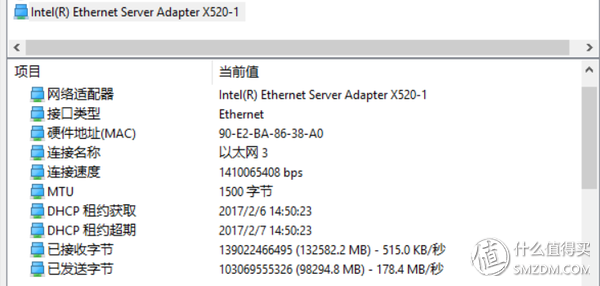 10G network card
10G network card
(7) Q: What is the built-in Plex server in Nighthawk X10?
A: Plex can be understood as a local video database management player program, which can automatically organize local video file scraping metadata, and push real-time transcoded streaming media to the receiving end of a Plex client, such as a mobile phone or tablet. Similar functions can be achieved with VideoStation on the group, Vickery server on the PC, and InfusePro on the iOS device. The Nighthawk X10 is the first router with a built-in Plex server, thanks to its powerful CPU support (because of the need for real-time transcoding), Amazon's Annapurna Labs AL314, a 1.7GHz quad-core Cortex-A15 ARM processor, Fai Zhongduan NAS five-seat DS1515 only used this CPU's 1.4GHz version only. With the Nighthawk X10's 1G RAM + two USB 3.0 ports, as well as download tools for NETGEAR, making simple NAS applications is not a problem.
 Two USB 3.0 ports on the side
Two USB 3.0 ports on the side
(8) Q: How to use Link Aggregation?
A: Night Eagle X10's Lan 1 and Lan 2 support link aggregation, which means that the two physical ports can be bundled into one logical port, breaking the theoretical speed limit of 125 MB/s for a single Gigabit Ethernet port. For example, you have a group of high-end four-bay NAS DS916+, connect the two network ports with the Nighthawk X10 Lan 1 and Lan 2, to start the link aggregation function, multiple devices on the LAN to the NAS's overall read and write speed May break through 200 megabits per second.
 X10 link aggregation function
X10 link aggregation function
The three papers don’t say so much, but take a closer look at the domineering Nighthawk X10.

 Metal cover net, built-in cooling fan
Metal cover net, built-in cooling fan
 Built-in cooling fan, no turning
Built-in cooling fan, no turning
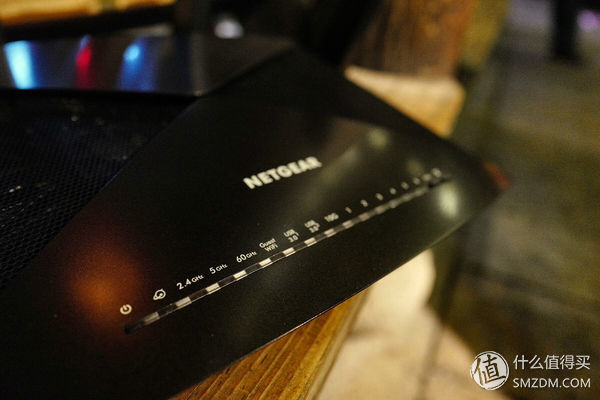 Port indicators
Port indicators
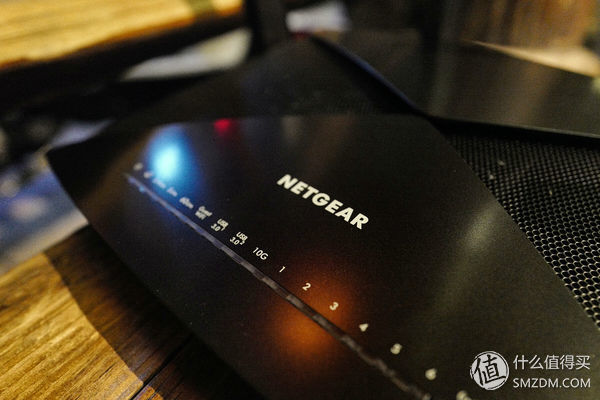
 Indicators have separate switches
Indicators have separate switches
 Bottom heat sink
Bottom heat sink
 Huge active antenna
Huge active antenna

 Active antenna is not removable
Active antenna is not removable
 Six Gigabit LAN ports
Six Gigabit LAN ports
 Lan 1 and Lan2 support link aggregation
Lan 1 and Lan2 support link aggregation
 A 10G optical port
A 10G optical port
 State Power 220V, the United States Bank 110V need to pay attention
State Power 220V, the United States Bank 110V need to pay attention
 X10 on Precision 5510 vs WRT3200acm on MacBook pro 13
X10 on Precision 5510 vs WRT3200acm on MacBook pro 13
Let's take a look at the wireless coverage that people are most concerned about, that is, the ability to say through the wall in router advertisements. Here, take the Linksys WRT3200ACM as a reference and place it on a 13-inch MacBook Pro. Compare the Nighthawk X10 placed on a 15-inch screen with the Precision 5510 on the right. The overall size and antenna size also have concepts. Both routers are US versions and the transmission power control standards of the devices themselves are the same. It is worth noting that the WRT3200ACM is an upgraded version of WRT1900ACS, which has a well-recognized wireless coverage capability. The test host is the MacBook Pro 13 (wireless network card for the three antenna BCM94360ACS) and iPad mini 4, with the test signal strength software is Wirelessmon and Apple's AirPort utility. The layout of the test site and the distance between the length and width are shown in the diagram. The overall area of ​​the three rooms and one hall is about 200 square meters. The solid line is the wall and the opening is the room door. In order to test the special two routers placed in the figure O more remote point, the most distant is diagonally opposite the balcony point E, and O point three walls, straight line distance of nearly 20 meters.
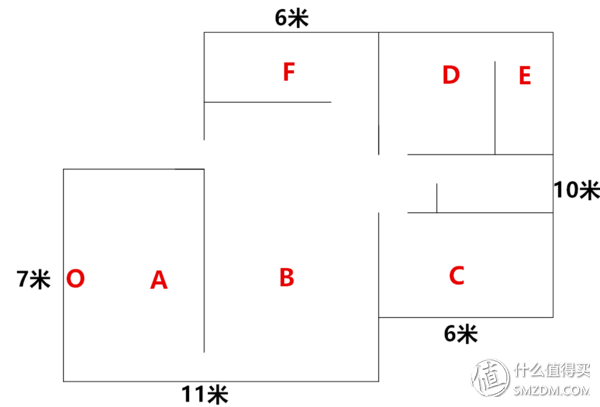 Plan
Plan
The unit of signal strength is dBm. According to relevant standards, when the signal strength received by the receiving device is equivalent to 1mw, the signal strength is 0dBm. The formula is dBm=10log(X), where X is the power value and the unit is millimeters. Watts (mw). When dBm is negative, the closer to 0 means better signal, the industry generally believes that lower than -75dBm will greatly affect normal use.
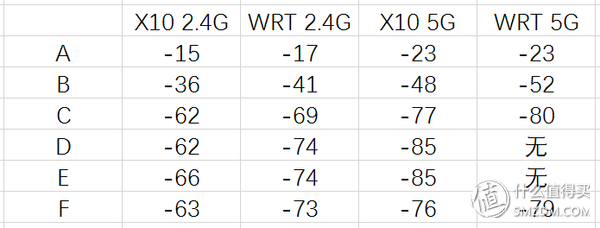 MBP signal strength test results
MBP signal strength test results
From the MBP test results representing individual hosts, the overall signal performance of the X10 is slightly better than that of the WRT3200acm in both the 2.4G and 5G bands, thanks to the four large active antennas. In all corners of the whole floor (including the 20-meter E-point balcony that needs to pass through three walls), the 2.4G signal strength of X10 is better than the critical value of -75 dBm, and the signal strength of WRT at D, E, and F are three points. It is already weak. The 5G signals of the two routers have already weakened below the critical value at the point C between two walls, and the intensity is much weaker than that of the 2.4G band. This is a natural law restriction.
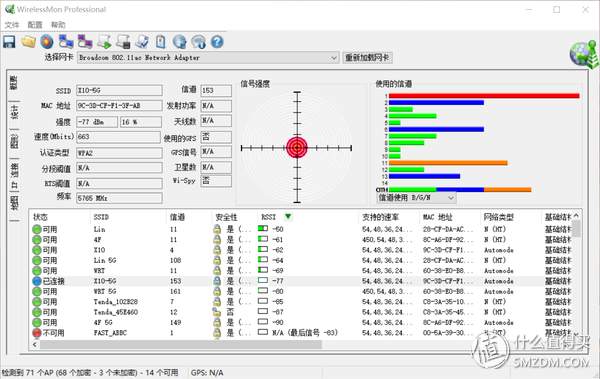 C point Wirelessmon test chart
C point Wirelessmon test chart
 C-point X10 two-band signal strength comparison
C-point X10 two-band signal strength comparison
The iPad mini 4 test on behalf of mobile devices has also yielded similar results. The signal performance of the X10 is also generally stronger than that of the WRT3200acm and will not be expanded here.
 iPad mini 4 signal strength test results
iPad mini 4 signal strength test results
At the end, the iPad mini 4 was used to test the downstairs room signal just below the E point. As shown in the figure, the X10's 2.4G signal is -70dBm, which is barely available. The 2.4G signal strength of the WRT3200acm in the same position is -77dBm. The advantage of the active antenna under weak signals.

Of course, the router is placed at point O to test the signal coverage limit. In the normal use scenario, it is placed in the living room where point B is located. The 2.4G signal can cover any position of the layer well (most of the cases Only need to wear a wall), even downstairs rooms can also be connected for light network activities.
From the signal coverage part, we can also notice that 2.4G band is full of many hotspot signals. The 2.4G band is generally only enabled with 1-11 channels (each channel has a bandwidth of 5MHz). Assume that everyone needs to reach 150MHz (requires 40MHz frequency Width means that there may be several hotspots in the same channel that share bandwidth, plus Bluetooth devices are also located in this band, very crowded and very noisy. This is why current wireless routers provide an additional one or even two 5G frequency bands in addition to the 2.4G band. On the one hand, the penetrating power is weak (laughs) and few people currently use it. On the other hand, the channel width is not high enough. Too crowded. As for the 60GHz, although it is very fast, it is required to work with 2.4G and 5G frequency bands due to its poor ability to pass through the wall. This is a tri-band router such as Nighthawk X10.
Then take a look at the X10 read and write performance, the test host has Precision 5510 (intel 8265 876Mbps wireless + Thunderbolt 3 to cable Gigabit) and MacBook Pro 13 (BCM94360ACS 1.3Gbps wireless + Thunderbolt 2 to cable Gigabit), with the test The NAS is the Synology DS412+ with built-in 6T red disk*3+ Plexus solid state drive M5P 256G. Small test chopper to see the precision 5510's intel 8265 wireless 5G connection X10 after copying large files from the NAS to the local speed, reached about 74MB/s. After the MBP is transferred via Thunderbolt, it can achieve uplink download speeds of over 100 MB/s at the same time due to the advantages of full-duplex cable.
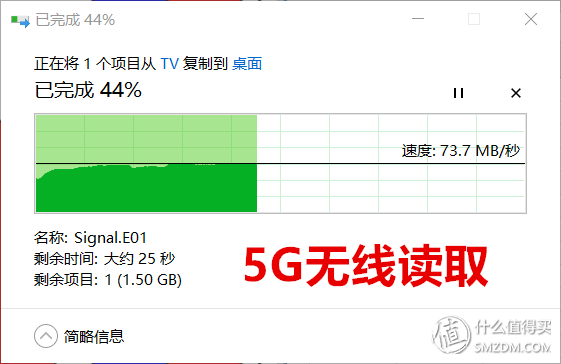 5G read NAS speed
5G read NAS speed
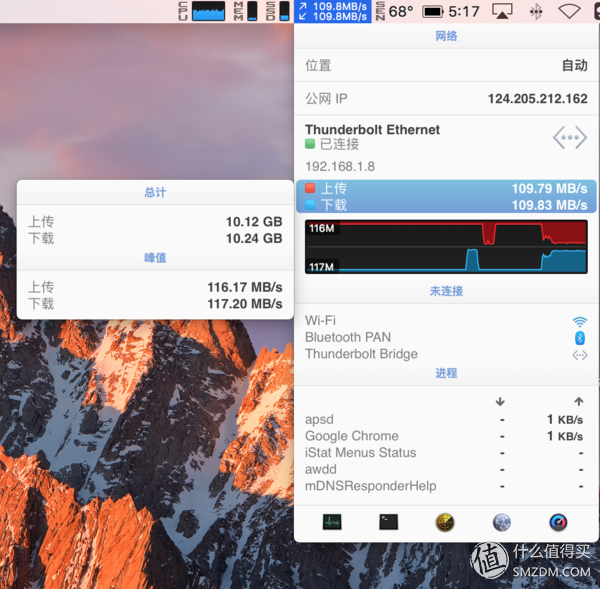 Gigabit wired and read NAS speed
Gigabit wired and read NAS speed
If you want to break through the gigabit limit, then you need link aggregation, which is usually provided by high-end gigabit switches. A few flagship routers (such as NETGEAR R8500 and ASUS AC88U) also provide this function. Of course, this also requires the cooperation of equipment. For example, the group of high-end NAS. Night Eagle X10's Lan1 and Lan2 ports support dual Gigabit aggregation. After being opened in the router's settings, it will be a logical port. The speed is 2000Mbps.
 NAS in Link Aggregation State
NAS in Link Aggregation State
Using Precision 5510 and MBP, the two hosts were connected to the X10 via lightning to cable Gigabit connections, and the DS412+ enabled link aggregation was also connected to the X10. From the monitoring of the resources provided by Synology, we can see that the overall speed has exceeded the single-gigabit limit, the downlink speed can basically be above 150MB/s, the peak speed is over 200MB/s, and the theoretical speed of dual-gigabit aggregation can approach 250MB/sec. s.
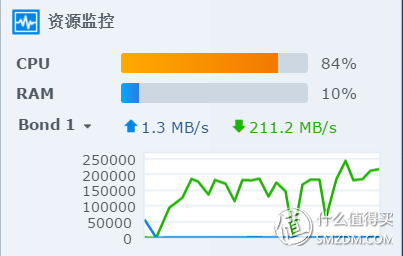 Link aggregation effect
Link aggregation effect
The Nighthawk X10 is the first home router equipped with a 10G SFP+ 10Gb optical port. Of course, the use of a 10G SFP+ 10GbE optical home router also requires the cooperation of corresponding devices, such as high-end NAS or PC-end 10GbE network cards with SFP+ interfaces. Here around the bend is to use the Intel Ethernet Server Adapter X520 and SFP+Cable copper cables to connect the X10's 10M optical port, X520 itself through the Thunder 3 expansion docking Razer Core docking station and mobile workstation Precision 5510. U disk used in conjunction with the test is a DIY product, using SLC flash memory particles, its performance is not a bottleneck, large file read and write can reach more than two hundred trillion.
 Gigabit Ethernet copper cable connection X10
Gigabit Ethernet copper cable connection X10
 Lightning three turn 10G network card X520
Lightning three turn 10G network card X520
 10Gbps connection
10Gbps connection
After the scenario test that simulates the daily copy of large files, it can be seen that the speed of reading and writing U disk through the 10 Gigabit port has reached more than 180 MB/s, which is very good. However, it is regrettable that the read and write speeds of NAS for 10 Gigabit interface-to-link aggregation cannot exceed Gigabit. This bug is expected to be solved by manufacturers through subsequent firmware updates.
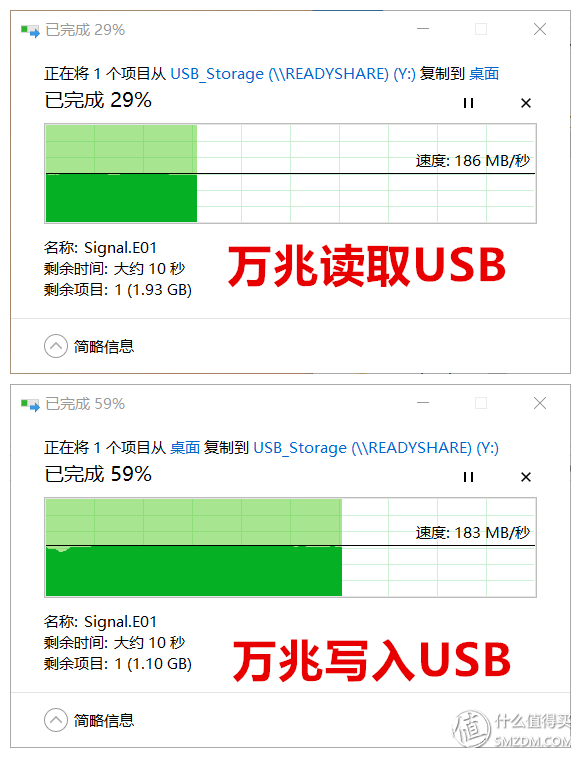 10Gb port read and write USB test
10Gb port read and write USB test
Let's take a look at 10G Lan, the X10's USB 3.0 through the easy drive line to connect Jianxing SSD L8H performance, data from the CrystalDiskMark can also be seen, the X10's USB performance limit is indeed at the peak of the mainstream router, which It has a lot to do with this powerful quad-core CPU.
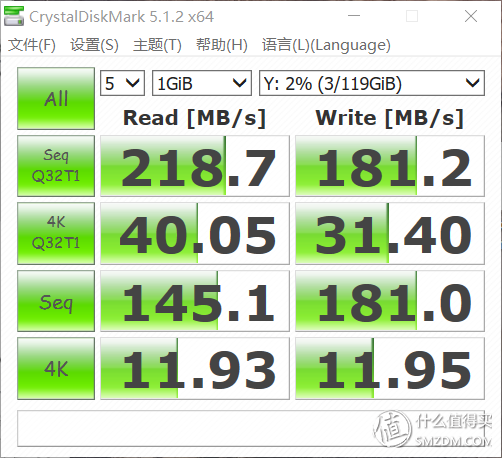 10Gb port read and write USB test
10Gb port read and write USB test
To take this opportunity, we also compare the USB 3.0 port read and write performance of different routers. The competitors include the NETGEAR Nighthawk X10, Linksys WRT3200acm, and ASUS AC88U (turn off the "anti-USB 3.0 interference" option that affects the speed). The wireless receiver is ASUS' flagship wireless network card PCE-AC88. The rate of connecting each wireless router is stable at 1.3Gbps and above, and when connecting to AC88U, it can reach 2.1Gbps through 1024QAM.
 PCE-AC88 connects X10 and AC88U speeds
PCE-AC88 connects X10 and AC88U speeds
You can see under the 5G connection, the default firmware under the Nighthawks X10 and WRT3200acm U disk read and write speeds between the Bozhong, up to 70MB / s or so, brush the Merlin firmware 7.2 AC88U performance is a bit lacking, although the connection speed is not However, the speed of the USB3.0 interface is limited to 40MB/s. When the X10 is connected through Gigabit and 10 Gigabit LANs, it achieves a performance of 100 MB/s and 200 MB/s, respectively. In the link aggregation test, the CPU of the Synology DS412+ (intel Atom D2700 dual-core 2.1GHz) has a high occupancy rate in the case of disk-intensive read and write, reaching 80%. The Nighthawk X10 uses the Annapurna Labs AL314 (quad quad-core 1.7GHz) CPU, which is the same model enhanced version of the Synopsys five-bay NAS DS1515, and is expected to contribute greatly to read/write performance. 4K streaming media and the future The high bandwidth and low latency required for VR transmissions also require such performance.
 USB performance test under different connections
USB performance test under different connections
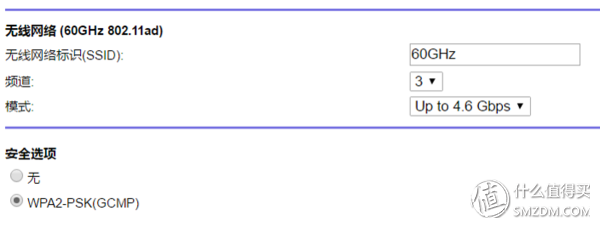 60GHz signal in router settings
60GHz signal in router settings
Finally, try the wireless ad again. The X10 is equipped with additional built-in special antennas (not the four external ones) to provide up to 4.6 Gbps of 60 GHz signal, but it also needs the cooperation of corresponding devices. Nowadays, there are not many tri-band wireless network cards that can be found on the market to support the ad. The more realistic choices are Dell's DW1601 and intel 17265/18260, which come from wireless expansion docks or specific devices. This test purchased the intel 18260 and a special ceramic antenna and the connection between the two (the interface is smaller than the IPEX4). From the comparison between 18260 (left) and 8260, we can see that except for one more antenna interface (4), the interface between the 18260 and the motherboard is M.2 Key A, which is quite different from the 8260 and is also the 60 GHz band. Changes made.
 Tri-band Intel 18260 with dual-band intel 8260 photo
Tri-band Intel 18260 with dual-band intel 8260 photo
 Intel 18260 on the machine, the antenna needs to be exposed
Intel 18260 on the machine, the antenna needs to be exposed
Unfortunately, after the test, although the interface can be plugged into a Precision 5510 motherboard and the antenna is partially hidden between the outside of the bottom case and the X10, the 60 GHz signal is still not recognized after the driver is installed. From the Aida64 and Windows Device Manager, the tri-band Intel 60260 60GHz hardware part has not been successfully identified, resulting in the card being identified as a dual-band intel 8260, which may be the hardware design of the Precision 5510's motherboard NIC interface. Does not take into account the special pins that are compatible with ad network cards. Therefore, the ad network testing part failed due to lack of supporting hardware. It seems that the need for the official support of the original equipment for the ad, the recent need to change the machine and would like to take a look at ThinkPad X1 Yoga 2017 (optional intel 18265 network card).
 Triband intel 18260 is only recognized as dual-band
Triband intel 18260 is only recognized as dual-band
 The crowd expressed regret
The crowd expressed regret
This time we have reached the end of this sharing session. What are you waiting for? The nighthawk X10 router, which is a net-meshed piece of NetEase, is a future-oriented product. The flagship NAS has strong performance, advanced ad wireless, 10G optical ports, and so on, but as mentioned above, it needs the cooperation of corresponding equipment. Can do all the work. This is not, Dongge is already packing the X10 and VR equipment into a local tyrant suit for sale.
 X10 and HTC Vive Set
X10 and HTC Vive Set
LED or Metal Halide Lamp Lighting Tower Feature:
The SWT lighting tower is an economical lighting device which easy operate, compact, high performance, and affordable. This series of light tower use a number of advanced and innovative technologies:
1. The control panel is simple with the common configuration: timer, emergency stop button, general alarm light, start switch, light pole control switch and lighting control switch. The power output adopts standard quick insertion output mode, and operation is simple and convenient;
2. Four large-capacity batteries, the lighting system can be powered without the generator set if power sufficiently.
3. The Diesel Generator set is equipped with Kubota or Perkisn Series engine with high quality control system.
4. More humanized maintenance design, all maintenance points are unimpeded ;
5. LED or Metal Halide Lamp lighting system, energy conservation, environmental protection;
6. High-standard mold forming process for all tanks;
7. Internal wiring harness adopts fast plug-in connection mode;
8. Light tower adopts mobile trailer design. Short distance transportation can be directly operated by using tractor-assisted, convenient, fast and efficient;
9. Using anti-rust material, and with high-temperature baking paint process surface, effectively reduce noise up to 15db or more;
10. Using hydraulic power to drive lamp post , and making the unit easy to operate.
11. Four supporting legs install light tower, which can make the installation and dismantling process easily.
Light Tower Genset,Light Tower Genset,Light Power Generator,Lighting Tower Generator
Guangdong Superwatt Power Equipment Co., Ltd , https://www.swtgenset.com