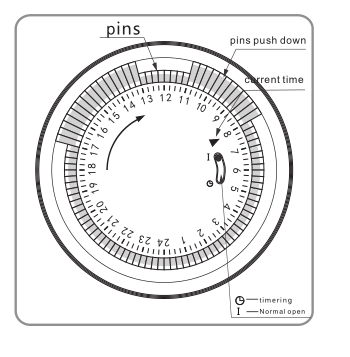You may have noticed that mobile phone chip manufacturers often highlight the corresponding Cat level and speed when launching their new baseband chips. For example, the Intel XMM 7260 chip supports LTE CAT6 with a maximum speed of 300 Mbps. Why is this important? Because it represents the highest communication capability of the device and also serves as an indicator of the chip manufacturer’s design and development expertise.
At product launch events and exhibitions, you often see logos indicating the Cat capabilities of the devices. There's a continuous exchange of protocol signaling between the mobile terminal and the network to negotiate processes, configure parameters, and schedule resources, ensuring smooth voice calls and internet access. To fully utilize your phone’s features, the network needs to know what capabilities your device has. Among these, the UE Category is particularly relevant, as it reflects the data download and upload speeds.
The Netgear router identifies the supported terminal capability levels. Next, let’s explore how the network side receives the capability information of the mobile phone. During the network attachment process, the base station sends a UE Capability Enquiry message to the user equipment (UE) to request its capabilities. In response, the UE sends a UE Capability Information message back to the base station, reporting its capabilities.
The UECapabilityInformation message transmits the necessary radio access capability information from the UE to the E-UTRAN. It includes the UE capability level information in two specific information elements, as shown in the figure below.
In the LTE access network, the coding of the information element UE-Capability RAT-ContainerList is defined by the UE-EUTRA-Capability. This parameter includes three terminal capability levels: ue-Category, ue-CategoryDL, and ue-CategoryUL.
Additionally, the information unit UE-RadioPagingInfo contains the terminal capability level parameters required for system paging, such as ue-Category and ue-CategoryDL.
All terminal capability level parameters are detailed in the 3GPP TS 36.306 specification, which refers to the latest V14.4.0 version. The R14 version defines six terminal capability levels: ue-Category, ue-CategoryDL, ue-CategoryUL, ue-CategorySL-C, ue-CategorySL-D, and ue-Category-NB.
In TS 36.606, the downlink and uplink categories are specified separately because download and upload rates differ. Starting from R12, separate parameters were introduced for downlink and uplink categories, making rate definitions more flexible. These can be combined but follow defined rules set by 3GPP.
ue-CategorySL-C and ue-CategorySL-D are new terminal capability levels introduced in R14 for LTE D2D (Sidelink communication) and V2X. Their specific values are not listed here.
TS 36.606 provides the maximum number of data block bits per TTI for each UE Category, allowing calculation of the maximum uplink and downlink rates. Factors like MIMO antenna count, carrier aggregation, and modulation order influence these rates. There are multiple ways to achieve the maximum speed, such as using 8-antenna MIMO with dual carrier or 4-antenna MIMO with quad carrier. The implementation depends on the chipmaker's choice.
The following tables show the maximum rates for each UE Category, UE Category DL, and UE Category UL based on the latest R14 version.
Mechanical Timer Socket
24 hours mechanical timer
Instant indicator
Min.setting time:15 minutes. Max.setting timer:24 hours
With hand switch,can be switched to operating and
setting at any time
Instructions:
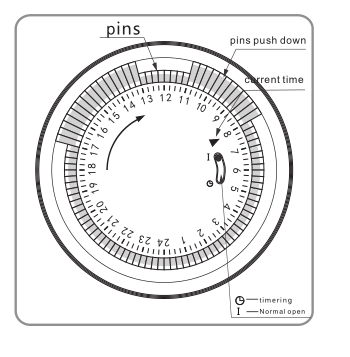
1. Set program: 1 pin is equivalent to 15 minutes. Determine desired start time and push down pins until desired
off time.
For instance, if you want electrical devices to work from 8:00am to 11:00am and from 13:00pm to 17:00pm, you
just need to put down allthe pins between the three period time.
2. Set the current time: Turning the dial clockwise until the arrow pointing to
current time.
For example,if now it is 8:00 am, please turn the dial and make sure the
arrow point to 8. (See the picture.)
3. Plug the electrical device directly into the timer. Make sure the electrical
device is power-on.
4. Plug the timer into electrical outlet and the electrical device will be work
according to the setting program.
Note: = Normal Ope n = Timing
Make sure the switch on the Timing position. If it
is on the [Normal Open" mode, the electrical device is
always power-on and the timer function no work.
Specifications:
Rated Voltage, Current and Power
|
As shown on the label
|
Time Setting Range
|
15minutes24hours
|
Working Temperature
|
-10℃?+55℃
|
Operation
|
Clockwise
|
Insulation Resistance
|
>100M
|
Inherent Loss
|
≤1W
|
Application:
1. To enable high-power electric appliances to run automatically at off-peak time if there is different electricity
price according to different periods of time in some areas.
2. To use for electric appliances which need time control, such as water heaters, air conditioners, drinking
fountains, rice cookers, advertising lights and so on.
3. To control the charging time. For example, battery of electric bikes or mobile phones, storage batteries, etc.
4. Occasions which need switch on/off frequently, like interval spray irrigation for flowersand lawn, cyclical
adding oxygen to fish jar, fountains and so on.
5. Home safety precautions and lighting.
Caution:
1.D o not exceed the maximum ratings of the timer.
2.M ust reset the current time after power failure.
3.D o not plug the timer directly into the working electrical appliances.
4.U nless changing the setting, keep the program same every day.
5.D o not disassemble timer by yourself. Professionals service are needed for maintenance.
6.T his item is only for indoor use.
Plug-in Mechanical Timer, Mechanical Timer Socket, 24hr Mechanical Timer, Mechanical Timer Plug, Mechanical Timer Adaptor, Mechanical Electric Timer Switch
NINGBO COWELL ELECTRONICS & TECHNOLOGY CO., LTD , https://www.cowellsockets.com