Abstract: The Windows desktop operating system has caused a lot of inconvenience to its users because it does not have a software tool for users to conveniently record notes, accounts and other information. Based on the analysis of the well-known note software Tomboy on the GNOME desktop of the Linux operating system, the C/S two-tier architecture is adopted, and the C# language and Access database based on the Microsoft Visual Studio 2005 development platform are selected for programming to realize the personal digital assistant system. After a long-term trial run on the Windows XP desktop operating system, the system can better meet the needs of account management and note management in the daily work and learning process of Windows desktop operating system users.
Keywords: C#. NET; personal digital assistant system; Windows desktop operating system; account management; digital notes
This article refers to the address: http://
0 Introduction With the rapid development of information technology and the rapid spread of personal computers, more and more people use computers for learning, work, entertainment, etc. Computers have gradually become one of the must-have assistants in people's lives. Windows desktop operating system is popular among ordinary users because of its convenient and friendly graphical interface, excellent multimedia functions, and the ability to run numerous applications on it, which is easy to use and easy to use.
On the GNOME desktop of the Linux operating system, there is a well-known note-taking software, Tomboy, which helps users organize their own ideas and relevant information when they use computers to learn and work, and can support notes very well. Add, sort, find, delete, and associate information. However, there is no Tomboy-like tool software in the Windows desktop operating system. Users often need to use paper urination to record relevant information, such as the website, the forum's personal registration account information, etc., but these paper urinations are saved. The search, classification, and inconvenience have brought a lot of inconvenience to the user.
In order to solve similar problems encountered by people in the daily use of Windows desktop operating system, it is necessary to write a personal digital assistant system with account management and digital notes, so that users can conveniently record, retrieve, update and delete their own. Account information and note information. Based on the analysis of the mainstream software development environment in the current Windows desktop operating system, the C# 2.0 and Access 2003 database programming based on the Microsoft Visual St Ltdio 2005 development platform was selected.
1 system development environment The system uses a two-tier architecture based on C / S mode, the development platform uses Microsoft Visual Stttdio 2005, the programming language uses object-oriented programming language C # 2.0, the database uses Access 2003.
(1). NET 2.0 development environment. . NET is a comprehensive set of development tools for creating XML Web services for Microsoft Windows and the Web and based on Microsoft. NET app. . NETFramework 2.0 is an internal Windows component that supports the generation and execution of next-generation applications and XML Web Services. It is primarily used to create a development platform that can be used to quickly develop and deploy web services and applications.
(2) C# language. C# is a simple, type-safe, platform-independent new object-oriented programming language that combines the efficiency of Visual Basic with the power of C++, with high development efficiency and security. Mi-crosoft Visual C# 2005 provides a high-level code editor, a handy user interface designer, an integrated debugger and many other tools for C# language version 2.0 and . Accelerate application development based on the .NET Framework.
(3) Access database. Microsoft Office Access is a Windows-based desktop relational database management system (RD-BMS) with flexible operation, friendly interface, convenient transfer, and simple operating environment. It is very efficient in processing a small amount of data and accessing a database in a single machine, and can be separately uploaded and downloaded. The operation does not require Access to be installed on the local machine, and the SQL database must be installed on the local machine before the database can be operated on the local machine.
2 System structure and function analysis The personal digital assistant system is mainly composed of three major functional modules: user registration and login, account information management and digital study notes. The system structure is shown in Figure 1.
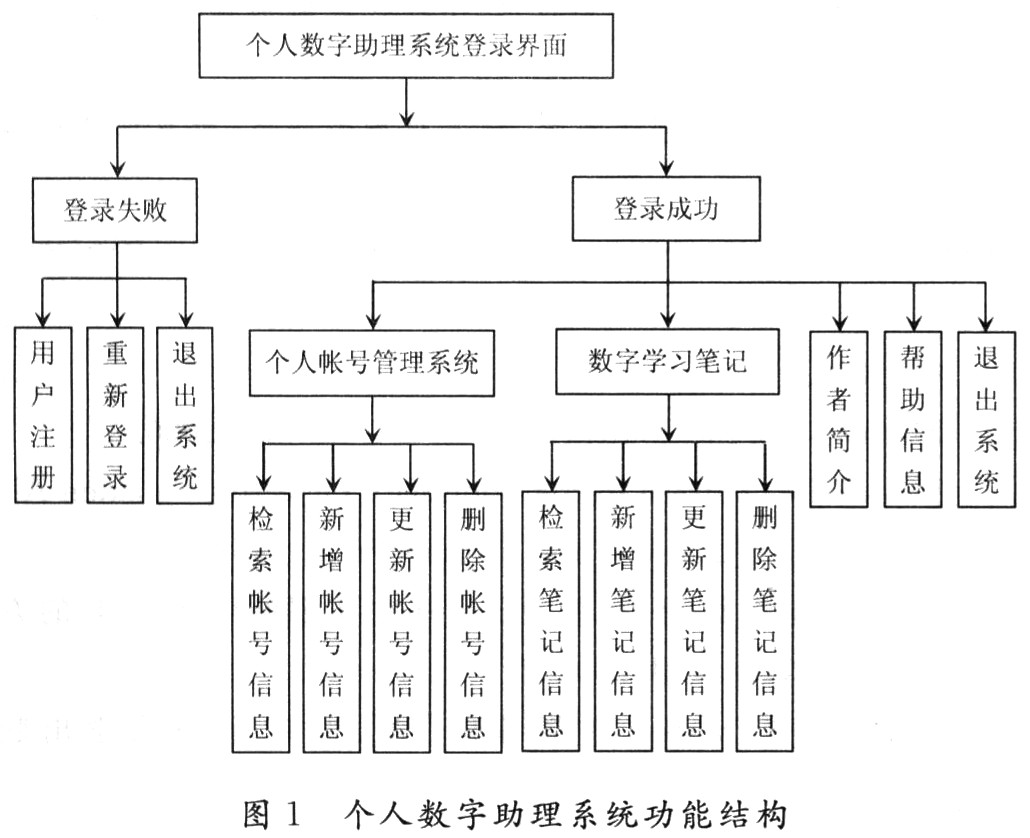
2.1 Using the corpse registration to log in to the personal account information on the network, the notes made by the individual during the use of the computer are some important personal information, and generally do not want to be seen by others, so as not to disclose relevant information. To this end, user registration and login functions have been added to the system. In this way, different users can conveniently use the system to save their account information and note information by registering, without affecting other users to use the system. as shown in picture 2.

2.2 Personal Account Management The personal account management module is mainly used to save, retrieve, update, delete email registration information recorded by users when using the computer, website forum registration information, member registration of major websites, QQ, MSN and other instant communication. Registration information for the tool, etc. According to the basic requirements of general website member registration, the system can record the description information, user name, password, password protection question and answer of each account, the email address used when registering the account, and the time when the account information is saved. If it is updated, it will save the time when the account was last updated.) The account description information, password protection problem, and the mailbox when registering the account can be used as the search term for the user to retrieve the relevant account information, but the search result only displays the account information saved by the current user, and the account saved by the current user. The information is not displayed in the search results.
In order to facilitate the user's use, the system sets two matching methods of accurate retrieval and fuzzy retrieval during retrieval. Among them, the accurate retrieval method can only obtain the corresponding retrieval result when the input search term completely matches the search term (but does not distinguish between uppercase and lowercase letters), but the accurate retrieval can directly retrieve the account information that the user wants to query; the fuzzy matching retrieval method Only a corresponding search term is included in the search item to retrieve a plurality of related account information, and the user can select or re-search based on the retrieved result. At the same time, the user can update and delete the account information saved by the user, but only the user who saves the account can update or delete the account information. All the shows shown in Figure 3.
2.3 Digital Study Notes When users use computers, they often encounter information or ideas that they want to save, such as learning materials URLs, new ideas, and so on. If the user uses the notepad or tablet in the Windows desktop operating system to record, the saved files are messy, and it is not convenient to find and save. Users can use the system to record the information they need to save when using the computer according to the theme information, note details, and save time. Users can also edit and update the current notes to be saved on the new note information page. After the user enters the note information retrieval page, the user can save the note information saved by all the users according to the subject of the note, the content of the note, the author, and the save time. Among them, the precise retrieval method requires that the input search term completely matches the search term (but does not distinguish between uppercase and lowercase letters); the fuzzy matching retrieval method only needs to retrieve the corresponding plurality of note information by including the corresponding search term information in the search item. The user can then select or re-search based on the results of the search. At the same time, the user can update and delete the note information saved by himself. If it is not the note information saved by himself, it cannot be updated or deleted, which can effectively avoid accidentally deleting the note information of other users of the system.
In addition, in order to facilitate the user of the system to report to the system developer any problems encountered during the use of the system and suggestions for improvement, the user can obtain the developer's contact information by clicking the personal profile menu when using the personal digital assistant system.
3 Conclusion Starting from the actual needs of Windows desktop operating system users, design the main functions of the system, such as adding, retrieving, updating, deleting account information or note information. The system adopts a two-layer structure model of C/S mode, and the client is directly connected to the database, and the response speed is relatively fast; the personalized user interface helps to win the user's favorite.
The system can better meet the account management and notes (notes) information management of the Windows desktop operating system users in the daily work and learning process, similar to the Tomboy software on the GNOME desktop of the Linux operating system, but the system has more Perfect functions, such as searching for account information and note information in different ways. After nearly 2 months of trial operation, its operation is stable and reliable, and has reached the requirements of the daily use of the majority of users. At the same time respect the idea of ​​software open source, users can download the source code and installation files of the system through ftp://202.114.40.137/Lipload/.
Solar Power Supply
Solar Power Supply, Portable Solar Power Supply, Solar Power Supply System
Tengfei Electric Co.,Ltd. , http://www.tenfee.net