Its Huawei daughter routing Q1 is known as the route with the strongest wireless coverage in the 802.11n router brand, and our actual measurement results also reflect this.

Huawei Router A1 enjoys the family appearance of Huawei's Q1 and A1 routers. It uses a barrel-shaped antenna without an external antenna. It has a cream-colored body, a polished waist, and a 3D diamond pattern on the top. It looks pure and elegant.
According to official sources, Huawei A1 enjoys wireless connection speeds of up to 1167 Mbps. It also adopts second-generation 802.11ac technology, supports MU-MIMO multi-device transceiver technology, and can simultaneously communicate with multiple terminals. Multiple devices simultaneously access the Internet at the same speed. quickly.
It has built-in two hidden high-performance dual antennas and uses a new generation of LDPC anti-jamming wireless algorithms. According to Huawei lab test data, the algorithm can increase the speed of wall penetration by up to 50%. At the same time support Wi-Fi automatic acceleration, automatically switch Wi-Fi channels at the right time.
What exactly is the performance of this new route, we have already got this product a few days ago, below we pass the actual test, to understand this new product.
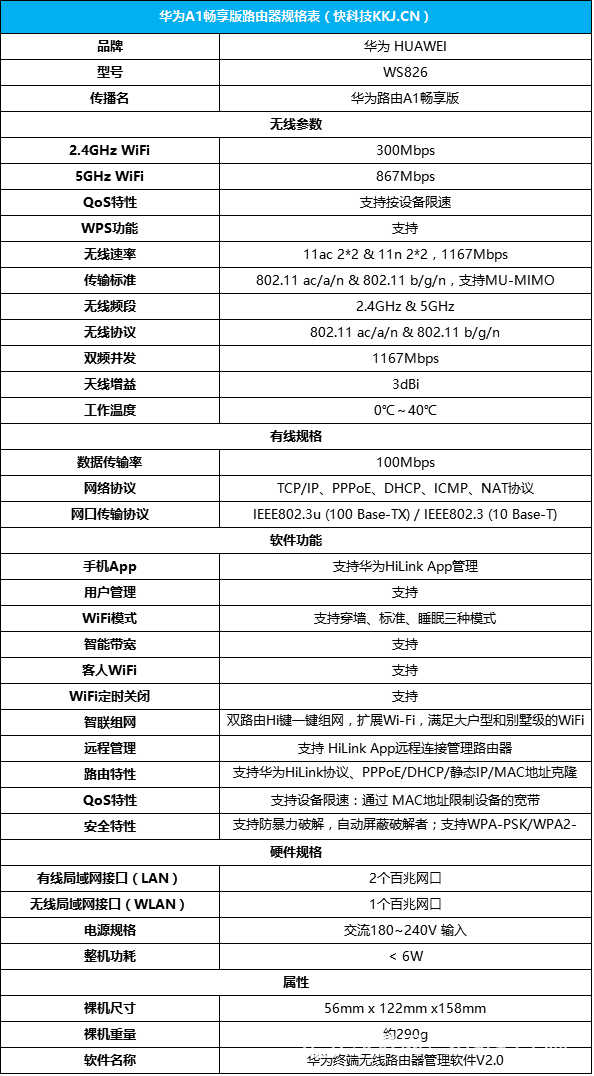


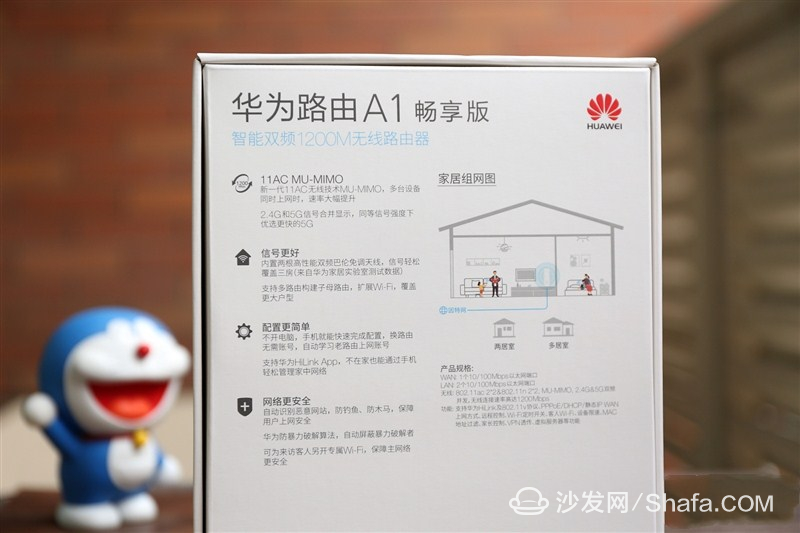







The unit of measuring WiFi signal strength is dBm. The smaller the dBm value is, the better the signal strength is. Under normal circumstances, 60dBm to 80dBm can satisfy the basic Internet browsing and online music use. While stable to less than 60dBm, the game and online video will be greatly increased. Reduce the chance of getting stuck. If you want to do a large file transfer, the best dBm value can reach 40 or more, this time to maximize the wireless router's transmission capabilities.
Our test signal strength mimics the daily home environment. The wireless router is placed next to the living room TV. The computer receiving the signal is in the study room. There are two walls between the launch and signal receiving points. The distance is about 10 meters. The specific diagram is as follows: Picture:

At the same time, the routers that participated in the comparison test included ASUS RT-AC68U and Netgear NIC R7000. These two products are all 500-100 price segment products, which are higher than Huawei route A1. level.
In addition to the dbm signal strength, signal stability is one of the criteria that affects our use of the wireless network experience. We used the APKPING tool to perform continuous ping operation on the router background to check the stability of Huawei's route A1. .
During the test, we only connected a NETGEAR A6210 wireless device to ensure that the router wireless signal was optimized.
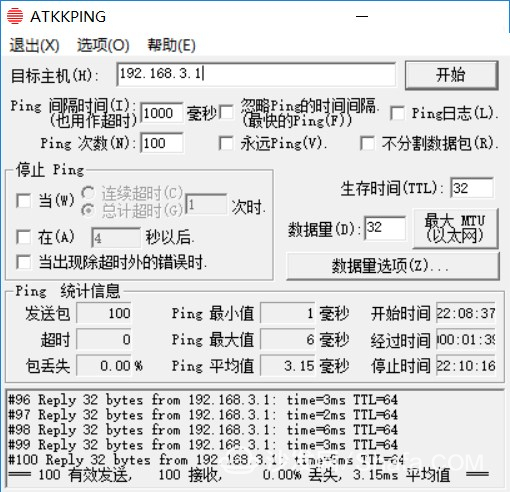
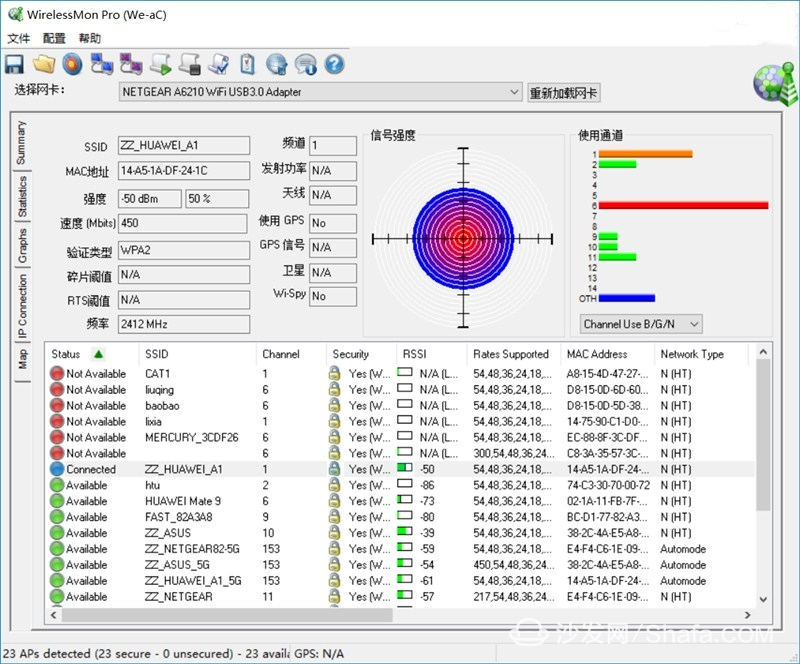
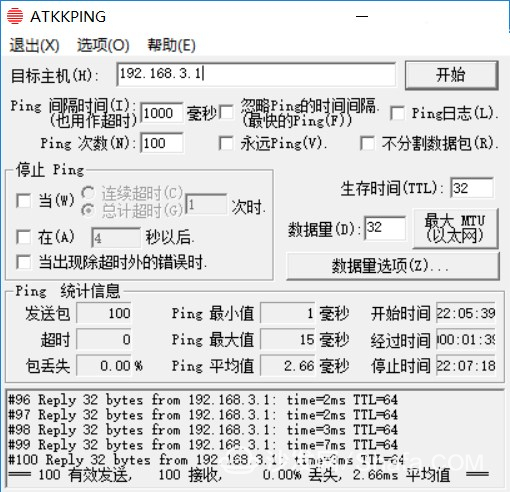
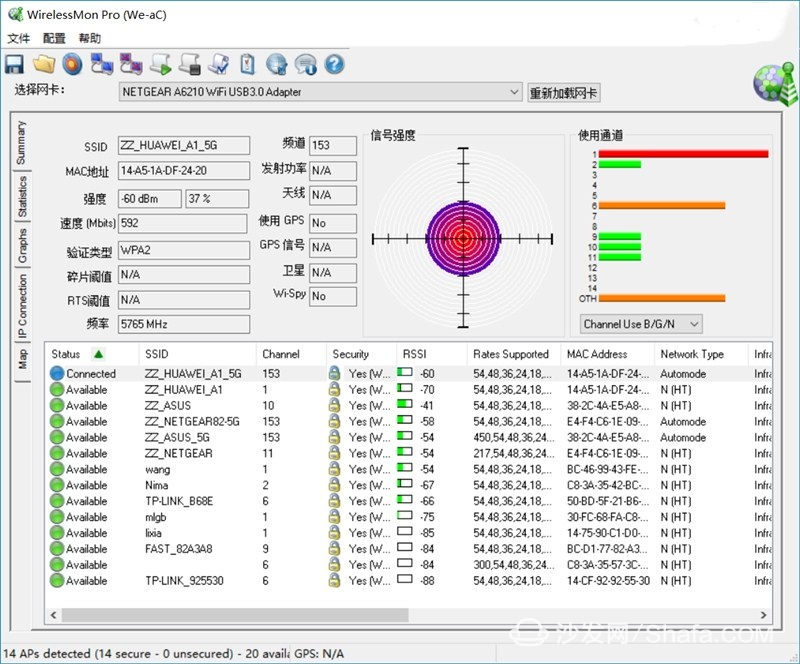
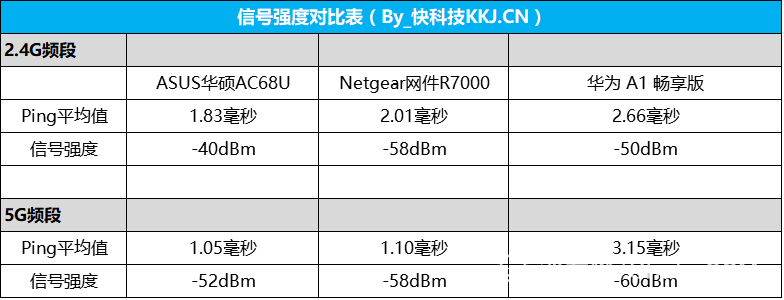
Fourth, the network transmission speed test Huawei's route A1 Chang enjoy version with a 100M WAN port and two 2 100M LAN ports, built-in two dual-band high performance balun antenna, can effectively suppress the antenna itself interference, Make the signal more extensive.
In the network protocol support section, Huawei A1 enjoys 802.11 ac/a/n, 802.11 b/g/n, and MU-MIMO protocols. The maximum transmission speed is 300 Mbps at 2.4 GHz, and the maximum transmission speed is 867 Mbps at 5 GHz. Dual-band concurrency is supported. The total rate of superposition can reach 1167Mbps, so the official said this is a 1200M router.
We used the NETGEAR A6210 for network transmission speed testing. The NETGEAR A6210 uses a USB 3.0 interface and supports 2.4GHz/5GHz dual-band and 2x2 MIMO technology. It provides a theoretical maximum speed of 300Mbps+867Mbps, that is, it matches Huawei routing A1. Chang enjoy version of these wireless network card in the ac mode, the highest link speed can reach 867Mbps.
Test Methods:
The test uses the network interface of the router to connect another PC with a network cable, share the file through the network neighbor, and then the wireless network card copies the file to the test computer.
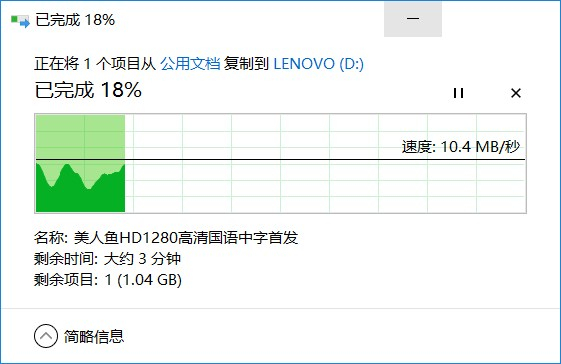



Sixth, the setting process and APP function experience Early we set up the router to remember whether the back-end address 192.168.0.1 or 1.1, each vendor's router back-end address is not the same, often set up when the instruction manual, and now Router settings have become more and more simple.
Huawei Router A1 enjoys the fixed and fast connection mode of Huawei's home routing family. After the router is started, it automatically turns on a wireless WiFi signal named HUAWEI-C9CYCH (there is a random number, each router is different). The password is initially unknown. After the mobile phone or computer is connected to this WiFi, just open the browser and jump to the background setting interface of Huawei route Q1 (if it is connected to an external network, then it will not jump), and then according to its own network conditions Just set it up and you can go online. It's very simple. You can say that you can grasp both the old and the young.
If you think there is difficulty, you can look at this video: Huawei Router A1 enjoyment version - the first time you configure the connection to the router background, we can upgrade the router, restart, device management, wireless password settings, WiFi mode and other custom After setting up, Huawei official recommends using its official APP program HUAWEI HiLink for connection settings.
The main interface of the latest version of HUAWEI HiLink is very simple. There are only two switch buttons, the [Device] and [Tools].


Among them, guest Wi-Fi is already a very practical smart router standard function, a guest can open this Wi-Fi network to him, what kind of Wi-Fi** software they use to save your personal Wi -Fi password sharing.

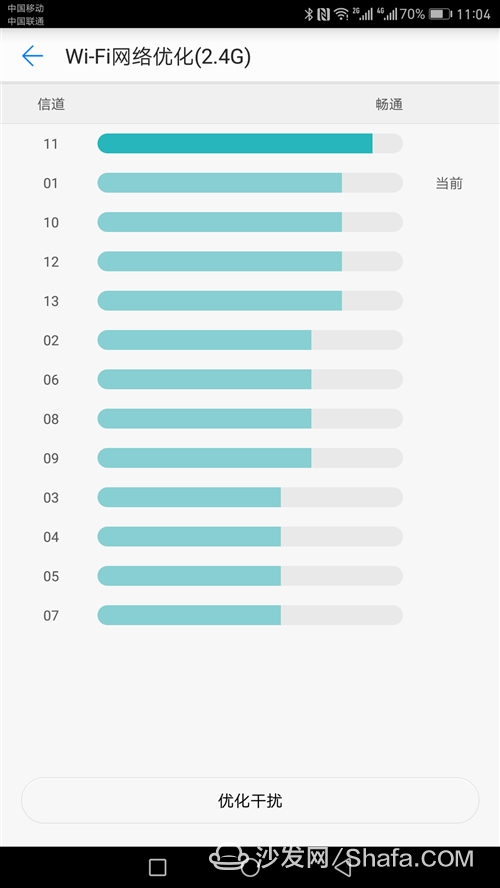
Compared to the entry-level Huawei A1 Lite, the Huawei A1 Enjoyment Edition adds support for the 5G band. The overall configuration has almost reached the same specifications as the Huawei A Series A1, but the price is less than 150 yuan. Huawei routed users have more choices.
In the function part, Huawei route A1 enjoys the simplistic configuration of Huawei routers. Even ordinary users who do not understand the network can quickly configure network parameters. It is very convenient and easy to use.
In addition, the feature-rich Wi-Fi network support supported by Huawei Router A1 Enjoy Edition can automatically and timely switch the optimal channel according to the surrounding Wi-Fi signal conditions, allowing the router's wireless signal to maintain the best possible status. The user's daily use.
Judging from the actual testing process, Huawei A1 enjoys a good performance in the network signal and speed transmission departments, meeting the average user's daily use of web pages, videos, and audio without any pressure.
Finally, Huawei chose why Huawei announced the release of the Huawei Router A1 in the beginning of May. This enriches Huawei's routing product line, and also blew up the horn for Huawei's 2017 new product release. It is learned that In the summer, there will be heavy new products for Huawei's routing. Will it be Huawei A2 or Q2? We will wait and see.

Light-resistant design ,and support single and muilt touch points,widely use to financial telecom service,Adverstisement show,Industrial control ,public query ,self-service,E-education ,and games etc aera.Ultra-thin, ultra-narrow design, no matter whether it is external or built-in, it can adapt to various needs without affecting the appearance and saving built-in space. Infrared sensing principle, simple finishing, LED die, stable performance, high touch precision and long life.The unique installation method makes the installation of the client a breeze.The surface of the aluminum alloy is sprayed and oxidized, and the whole is delicate, simple, generous and multi-touch. Simple operation, USB connection, plug and play.
Picture show:
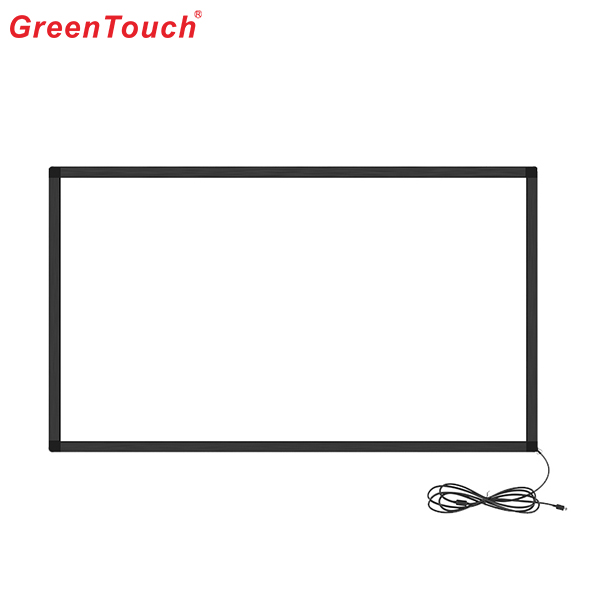



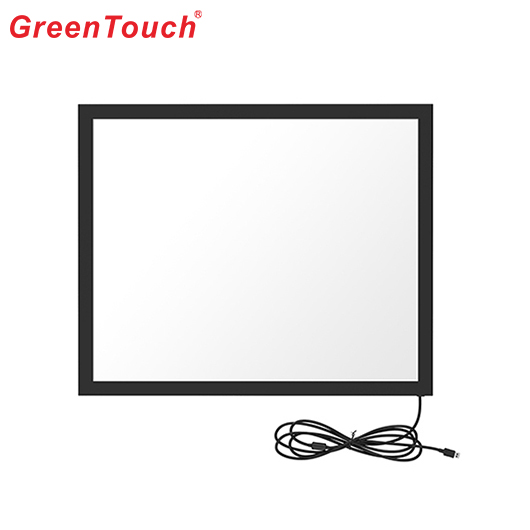

Diy Infrared Touch Frame,Infrared Touch Screen Kit,Install Infrared Touch Frame,Ir Touch Frame Diy,Usb Infrared Touch Screen,Outdoor Infrared Touch Screen
ShenZhen GreenTouch Technology Co.,Ltd , https://www.bbstouch.com