How to install third-party applications of Lynx Box 1S Plus, how to install third-party APK software in Lynx Box 1S Plus, how to install sofa butler in Lynx Box 1S Plus,
Tmall Box 1S enhanced version how to install the sofa butler TV application market, ES browser installation live on-demand software APk?
Lynx Box 1S Plus installs the sofa housekeeper tutorial through ES Explorer . This tutorial is applicable to similar models of Lynx Box 1S Plus.
Installation procedure introduction
1 Install ES File Browser→2 Search Sofa Manager→3 Download Installation File→4 Confirm Installation→5 Installation Completed
Installation method details
1. Go to the "Apps" store on Tmall 1S - find the ES file browser to download and install (if you can't find it on the homepage, go to the Utilities category);
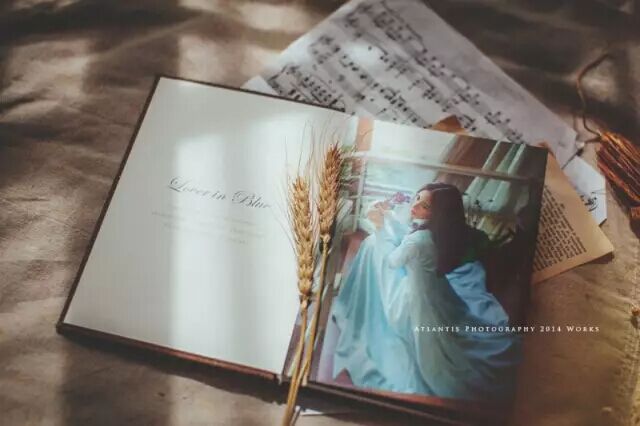
2. Click Search under the ES file browser;

3. Enter keywords such as "Sofa Manager", confirm;
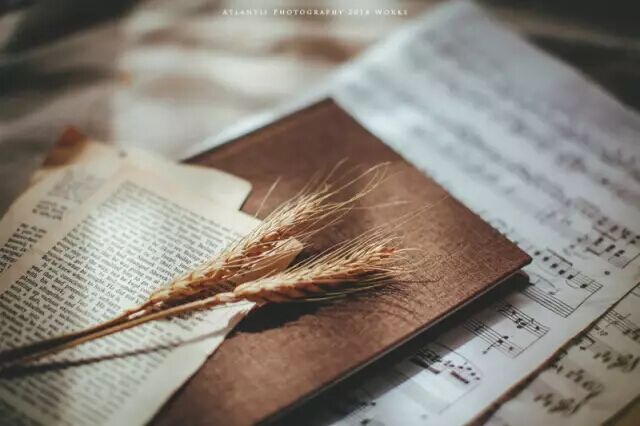
4. Please pay attention! Be sure to click the button on the right globe and magnifying glass icon and click Search;
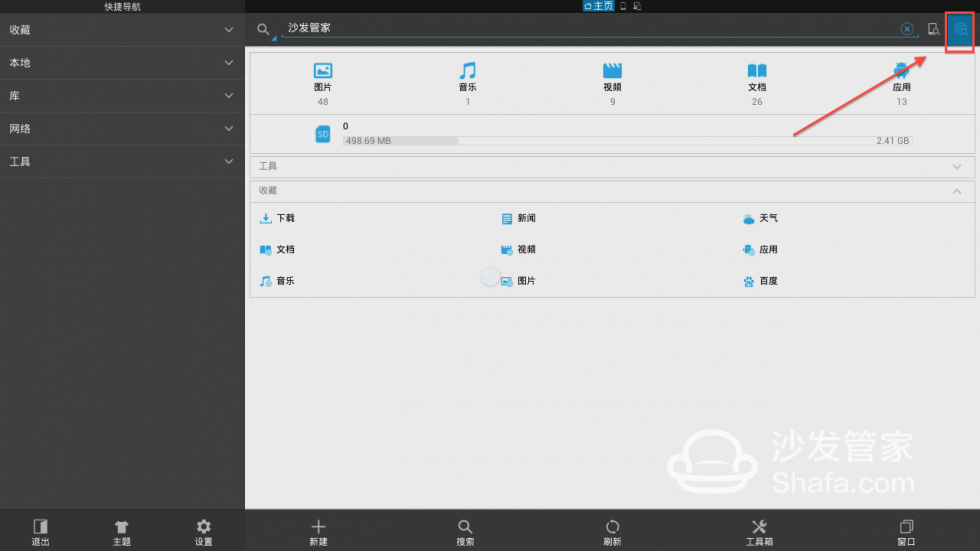
5. Baidu search box displays "Sofa Manager", click the red box link;

6. After entering the webpage, click "Android TV version download";

7. Click to confirm the local download, the software will automatically install, and then open it.

When the sofa butler is installed successfully, the icon will be directly visible on the TV application, and it will open to use normally.

If the installation fails, restart the box/TV and try again by following the steps. If this tutorial helps to solve the problem, press Ctrl+D to bookmark this page for your next review. More related tutorials are at http://.
For other questions related to the use of television, please contact directly please add the official website of the sofa QQ group: 397262827
If the above method is not successful, please use another installation method: http://
After the sofa butler is installed, you can quickly install all kinds of video, music, games, early education and other applications directly on the TV. The sofa butler → recommendation → TV must have many common applications, such as HDP on-demand, on-demand pudding video.
This content is copyrighted exclusively by SofaNet. Welcome manufacturers to further exchanges and cooperation with us to create more in-depth product reports.

Smart TV box recommended to install sofa butler, download address: http://app.shafa.com/
Sofa Net is an Internet technology company specializing in smart TVs and boxes. It owns popular products such as sofa butlers, sofa tables, and sofa forums. It has been committed to providing high quality application resources for smart TV and TV box users and active community exchanges. And authoritative evaluation of smart TV products.
Tmall Box 1S enhanced version how to install the sofa butler TV application market, ES browser installation live on-demand software APk?
Lynx Box 1S Plus installs the sofa housekeeper tutorial through ES Explorer . This tutorial is applicable to similar models of Lynx Box 1S Plus.
Installation procedure introduction
1 Install ES File Browser→2 Search Sofa Manager→3 Download Installation File→4 Confirm Installation→5 Installation Completed
Installation method details
1. Go to the "Apps" store on Tmall 1S - find the ES file browser to download and install (if you can't find it on the homepage, go to the Utilities category);
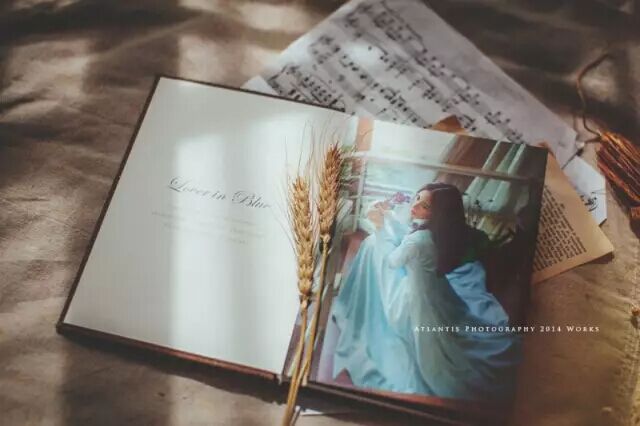
2. Click Search under the ES file browser;

3. Enter keywords such as "Sofa Manager", confirm;
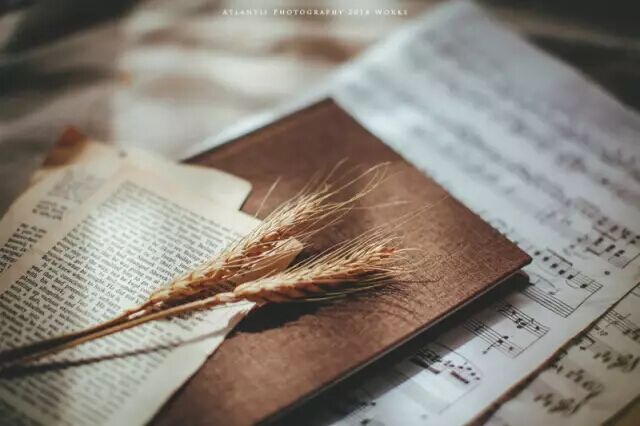
4. Please pay attention! Be sure to click the button on the right globe and magnifying glass icon and click Search;
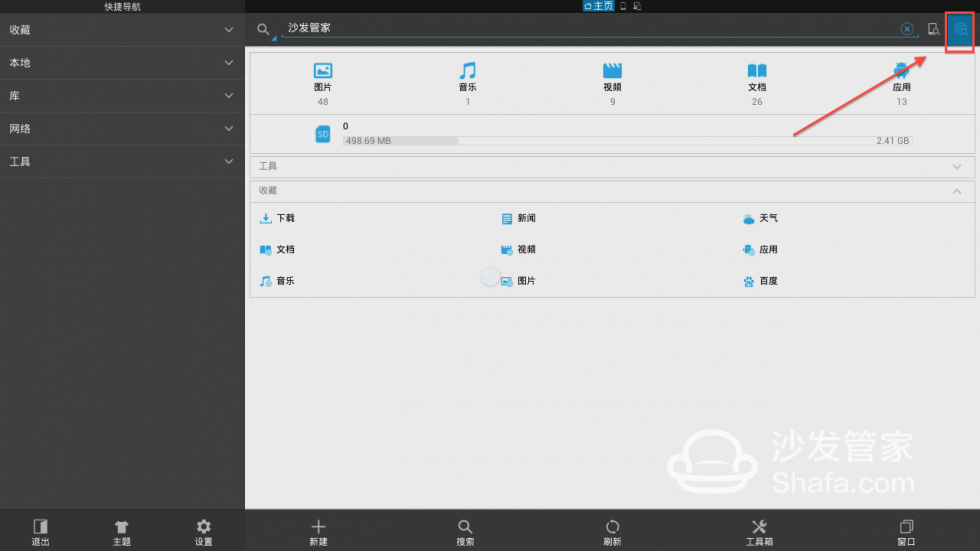
5. Baidu search box displays "Sofa Manager", click the red box link;

6. After entering the webpage, click "Android TV version download";

7. Click to confirm the local download, the software will automatically install, and then open it.

When the sofa butler is installed successfully, the icon will be directly visible on the TV application, and it will open to use normally.

If the installation fails, restart the box/TV and try again by following the steps. If this tutorial helps to solve the problem, press Ctrl+D to bookmark this page for your next review. More related tutorials are at http://.
For other questions related to the use of television, please contact directly please add the official website of the sofa QQ group: 397262827
If the above method is not successful, please use another installation method: http://
After the sofa butler is installed, you can quickly install all kinds of video, music, games, early education and other applications directly on the TV. The sofa butler → recommendation → TV must have many common applications, such as HDP on-demand, on-demand pudding video.
This content is copyrighted exclusively by SofaNet. Welcome manufacturers to further exchanges and cooperation with us to create more in-depth product reports.

Smart TV box recommended to install sofa butler, download address: http://app.shafa.com/
Sofa Net is an Internet technology company specializing in smart TVs and boxes. It owns popular products such as sofa butlers, sofa tables, and sofa forums. It has been committed to providing high quality application resources for smart TV and TV box users and active community exchanges. And authoritative evaluation of smart TV products.
Yuhai company offer custom services including Piezo Ceramic Elements and piezo transducers, Yuhai people work closely with individual customers to provide solutions. We offer engineering support services including material selection, component design assistance, device and system modeling and failure analysis.
We hope to be your best supplier with the elements of superior performance and reliability, lowest prices, most rapid delivery times and the best customer service.

Ultrasonic Transducer,Piezo Transducer,Ultrasonic Distance Sensor,Piezoelectric Transducer
Zibo Yuhai Electronic Ceramic Co., Ltd. , https://www.yhpiezo.com