First introduce a method to create FLV files with Adobe Media Encoder CS4 software:
Adobe Media Encoder CS4 has been updated a lot, and I think the most useful thing is the support for F4V (F4V is Adobe ’s new F4V streaming media format that supports H.264 after the FLV format in order to welcome the era of high-definition), and this software It's free, as long as you buy Adobe Flash CS4, it comes with it. We google it and find it very convenient, huh, huh.
For those who are familiar with Adobe software, use Adobe Media Encoder CS4 to get familiar with it. After adding video files, set the "export settings".
The output format is F4V. If you want to transfer it to a video website, you can modify the suffix to FLV. However, when uploading many video sites, no matter what the suffix will be compressed twice, and put your own logo, it is more annoying. The second compressed website is uploaded or uploaded to its own space.

Then introduce a method of using MediaCoder software to create FLV format video files:
The Chinese name of MediaCoder is Audio and Video Transcoding Express. It is a free universal audio / video batch transcoding tool. It is a free software developed by Chinese national Huang Yichun. It integrates many excellent audio and video codecs and tools from the open source community into a universal The solution, it can convert audio and video files between various formats. Now it is mainly used to convert H264 function.
Note the audio, video, and resolution settings.
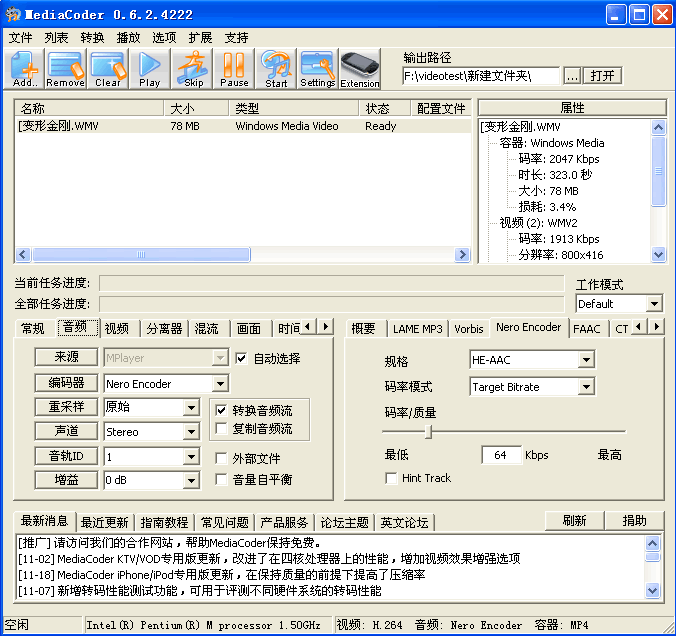
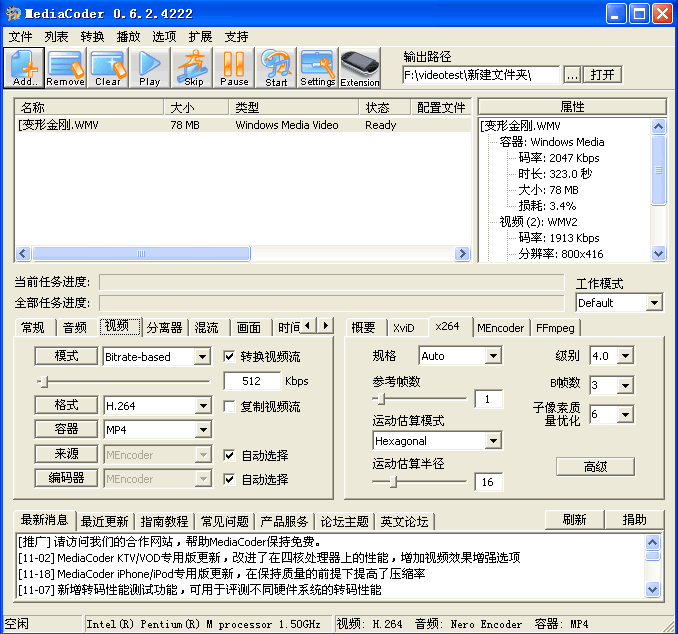
Audio settings (no mistake, container is mp4)
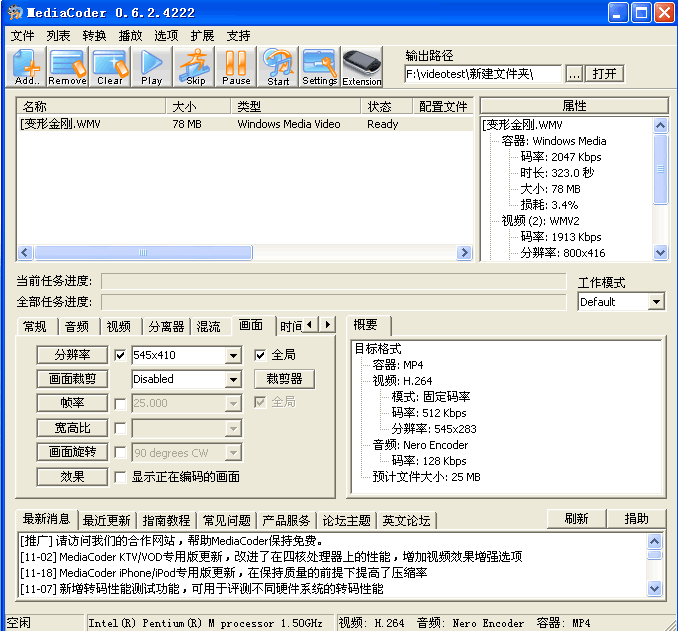
Resolution setting (according to the size of flv player, I use 545x410)
Conversion result:
Original file:
Size: 164M Encoding: WMV3 Stream: 9502k Resolution: 1280 & TImes; 720 Audio: 440k 16 bit 48khz Video: 9000k 24 bit
Files after conversion:
Format: MP4 Size: 15.2M Encoding: H.264 Stream: 882k Resolution: 545 & TImes; 410 Audio: 65k 16-bit 48khz Video: 816k Conversion software: MediaCoder0.6.2.4222
Format: MP4 Size: 5.71M Encoding: H.264 Stream: 330k Resolution: 546 & TImes; 410 Audio: 65k 16-bit 48khz Video: 263k Conversion software: MediaCoder0.6.2.4222
Format: F4V Size: 15.2M Encoding: H.264 Stream: 876k Resolution: 545 & TImes; 410 Audio: 64k 16-bit 48khz Video: 804k Conversion software: Adobe Media Encoder CS4
Format: F4V Size: 5.71M Encoding: H.264 Stream: 330k Resolution: 545 × 410 Audio: 64k 16-bit 48khz Video: 263k Conversion software: Adobe Media Encoder CS4
Comparison of clarity:
The visual clarity of the two files of the same size is almost the same. MediaCoder is almost worse than Adobe Media Encoder CS4 in the background display, and it is better than Adobe Media Encoder CS4 in the close-range characters. The difference is not too large, and it may be a visual reason.
Another big problem is that I have n’t found MediaCoder ’s video width and height settings. The original 1280x720 video should be compressed at 545X307. After I set the resolution to 545X410, the rest should be filled with black and white. This is Adobe Media Encoder CS4 did it automatically, but MediaCoder did not set it successfully. I tested more than 10 various methods, including the automatic resolution "545X-1", forced to set to 545X307, and it was automatically raised again during playback. I do n’t know. Is it because I still don't understand the screen setting of MediaCoder, or is it not supported by MediaCoder itself.
FLV file production summary
The above two methods are introduced in more detail by the electronic enthusiast website. If you still do n’t understand, you can exchange and discuss in the comments below.
Solar Panel , Solar controller , Solar power generation, solar charger , Solar charging panel, MC4 Photovoltaic connector, Solar panel 12V , solar cell , Solar charging 12V
Compared with lithium cobalt oxide and lithium manganese oxide batteries commonly available on the market, lithium iron phosphate batteries at least have the following five advantages: higher safety, longer service life, no heavy metal and rare metal (low cost of raw materials), fast charging support, wide range of working temperature.
Solar cells, also known as "solar chips" or "photovoltaic cells", are thin slices of photovoltaic semiconductor that generate electricity directly from sunlight. As long as it meets certain illuminance conditions of light, it can output voltage and generate current in the case of loop. In physics, it's called Photovoltaic (PV), Photovoltaic for short. Solar cells are devices that convert light energy directly into electricity through the photoelectric effect or photochemical effect.
Solar Battery
Solar Panel, Solar controller, Solar power generation, solar charger, Solar charging panel, MC4 Photovoltaic connector, Solar panel 12V, solar cell, Solar charging 12V
Starlight Power Industrial Company Limited , https://www.starlite-power.com